DAS OWC Archive Pro, Thunderbolt 3 40Gbps, IBM LTO Ultrium 7, 1 khay ổ cứng
- LTO-7: Up to 300MB/s native (750MB/s compressed)
- 2 cổng Thunderbolt 3
- 1 khay ổ cứng 3.5inch/2.5inch
- Hoạt động cực kì êm ái, mát mẻ với vỏ nhôm nguyên khối
DAS OWC Archive Pro, Thunderbolt 3 40Gbps, IBM LTO Ultrium 7, 1 khay ổ cứng
The Answer to Protecting and Preserving Huge Volumes of Data
M&E professionals, corporations, government branches, and small businesses are all facing the same challenge: how to manage an ever-increasing amount of complex data. Higher resolution, complex audio, and diverse formats are the project norm. Organizational content is projected to grow 50-70% annually as more data is digitalized. Licensing/regulatory/compliance requirements are becoming more stringent.
|
The answer to this challenge is the Archive Pro. This easily integrated tape backup/archiving solution is a mission-critical requirement for protecting and preserving huge volumes of data for longer periods with familiar drag-and-drop operation and better economies of scale than disk-based storage. Ruggedly small with a built-in handle, the Archive Pro is able to go on-set or move among studio, department or office computers for a shared data protection solution. |
 |
Archiving Made Drag and Drop Easy
There’s a priceless convenience of familiarity in using the Archive Pro to protect your data. Using archiving industry-standard Linear Tape-Open (LTO) tapes formatted with the Linear Tape File System (LTFS), the tapes can be accessed on your computer just like a hard drive or SSD. Files appear in folders, and moving them to/retrieving them from tape is drag and drop easy. And compatibility has never been more simple thanks to LTFS, LTO tapes can be read from a Mac, PC, or Linux system, so there’s no extra software to buy or proprietary hardware concerns.
Advanced Yet Future-ReadyBecause LTFS is an open, cross-platform system, and LTO tape is the dominant archiving medium that has continued to advance since being introduced in 2000, you can be confident knowing you’ll be able to access your data with any brand of LTO hardware for decades to come. The Archive Pro uses the latest 12TB LTO-8 tapes, the previous generation 6TB LTO-7 tapes, and was designed to use future release LTO-9 drives. |
|
Experience up to 55% Lower TCO
Compared to using hard drives for archival storage, the OWC Archive Pro offers an instant ROI, and pays for itself in no time by continually and dramatically lowering project and production costs.
Meets Stringent RegulationsWhether you need to keep sensitive data secure during transportation or ensure irreplaceable data will be archive protected, the Archive Pro enables healthcare, financial, and related industries to meet strict legal and regulatory procedures for data confidentiality and integrity. Advanced Encryption Standard (AES) 256-bit encryption conceals your data from unauthorized access by making it readable only by the Archive Pro. By using a WORM (Write Once, Ready Many) LTO tape, you can store your data in a non-erasable, non-rewritable format to prevent accidental overwrite or malicious data alteration. |
 |
|
|
The Perfect Solution for a Variety of IndustriesLTO Tape archiving is used by a wide variety of industries for diverse needs:
|
Simple Workflow Integration and ExpansionThe Archive Pro enables you to archive data seamlessly in your workflow via the included Thunderbolt 3 cable connected to your Mac. You can also optionally enhance your workflow by:
|
|
Choose your SoftwareArchive Pro requires separate LTO software to unlock access and write to its tape. Archive Pro works with other industry leading archiving and management software including:
|
|
|
|
Work with Ultimate ConfidenceActive workspaces expose gear to unexpected bumps and shoves. OWC ClingOn custom cable stabilizers (available separately) are the quick and easy way to reduce – if not completely eliminate – cable strain on Thunderbolt and USB-C connections so you can work with ultimate confidence even in the highest foot traffic environments. |
Includes
- (1) OWC Archive Pro LTO-7 Thunderbolt Tape Drive
- (1) LTO-7 Tape (6TB native, 15TB compressed)
- (1) Cleaning Cartridge
- (1) 0.7M (28″) OWC Thunderbolt Cable
- (1) US Power Cable
- (1) Support Manual for OWC Archive Pro
- (1) Mac ATTO SAS HBA Driver Guide
- (1) Quick Start Guide for OWC Archive Pro (PC)
- 3 Year OWC Limited Warranty
Detailed Specs
Drive Bays
- 1 bay supporting: 2.5-inch SATA drives, 3.5-inch SATA drives, 2.5-inch SAS drives, 3.5-inch SAS drives
Boot Support
- No. Boot Camp is not supported.
LTO Mechanism
- IBM LTO Ultrium 7
LTO Speed (Max)
- LTO-7: Up to 300MB/s native (750MB/s compressed)
LTO Media Supported
- LTO-7
- LTO-6
- LTO-5 (Read only)
LTO Media Included
- Fujifilm LTO-7 6TB data cartridge
LTO Cleaning Media
- Included
Power Delivery
- Thunderbolt 3 host port provides up to 85W of power to the host computer
- Thunderbolt 3 device port provides up to 15W of power to external drives and other devices
Device Ports
- (1) Host Port – Thunderbolt 3 (USB-C) up to 40Gb/s (5000MB/s)
- (1) Thunderbolt 3 (USB-C) Port
- (1) Mini-SAS HD (12Gb/s) SFF-8644 Port
- (1) DisplayPort Port
Display Support
- Up to one 8K display @ 60Hz,
- or one 4K display @ 120Hz,
- or one 5K display @ 60Hz,
- or two 4K displays @ 60Hz,
- or one 4K display @ 60Hz and one 4K display @ 30Hz,
- or one 4K display @ 60Hz,
- or one 4K display @ 30Hz
Display Support by Port
- Thunderbolt 3: Up to 5K @ 60Hz via a native Thunderbolt 3 display or 4K @ 60Hz via a Thunderbolt display or a USB-C display adapter
- DisplayPort 1.4: Up to 8K @ 60Hz or 4K @ 120Hz
Data Transfer Rate (Maximum)
- Thunderbolt 3 : Up to 40Gb/s (or 5000MB/s)
Chipset / Controller
- Thunderbolt: Intel JHL7440
MTBF (Mean Time Between Failures)
- Varies depending on drive mechanism installed
Contact Start Stops
- Varies depending on drive mechanism installed
Host Interface Requirements
- Thunderbolt (USB-C) port
Mac OS Compatibility
- macOS 11.x Big Sur
- macOS 12.x Monterey
- macOS 13.x Ventura
- macOS 14.x Sonoma
- macOS 15.x Sequoia
PC OS Compatibility
- Windows 10 64-bit Edition
- Windows Server 2022
- Windows 11
Linux OS Compatibility
- Yes
Driver Required
- Yes
- Installation of the ATTO SAS HBA Driver is required to utilize the Archive Pro drive with your favorite Backup and Archival software.
- If your software requires LTFS support, please install the IBM LTFS Software included on the driver disk image.
- If you wish to preinstall the IBM Diagnostic tools, please install the IBM ITDT package included on the driver disk image. This package is not required for operation but may be required by our support team if you are contacting us with a possible device failure.
Other Requirements
- Archive Pro will work in Windows 10, but does not support hot plug/unplug during sleep/hibernate modes and may encounter issues.
External Power Adapter
- No
Power Supply
- Internal UL-listed universal auto-switching power supply
AC Input
- 90-264V, 47-63Hz, 1.0A-1.8A
DC Output
- +12V, 16.7A
Wattage
- 200W
Cooling
- (1) cooling fan
Security Slot
- Yes
Power Button
- Yes
Power/Activity LED
- Yes
Housing Color
- Black
Housing Material
- Aluminum
Dimensions
- Height: 23.2 cm (9.1 in)
- Length: 29.2 cm (11.5 in)
- Width: 15.5 cm (6.1 in)
Weight
- 5.5 kg (12.21 lbs)
Certifications
- BSMI
- CE
- FCC
- RCM
- VCCI
Ambient Temperature
- Operating: 41°F to 95°F (5°C to 35°C)
- Non-Operating: -4°F to 140°F (-20°C to 60°C)
Altitude
- Operating: -304.8 m to 3,048.0 m (-1,000 ft to 10,000 ft)
- Non-Operating: -304.8 m to 12,192.0 m (-1,000 ft to 40,000 ft)
Humidity
- Operating: 8% to 90% non-condensing
- Non-Operating: 5% to 95% non-condensing
Shock
- Operating: Varies depending on drive mechanism installed
- Non-Operating: Varies depending on drive mechanism installed
Noise
- Varies depending on drive mechanism installed












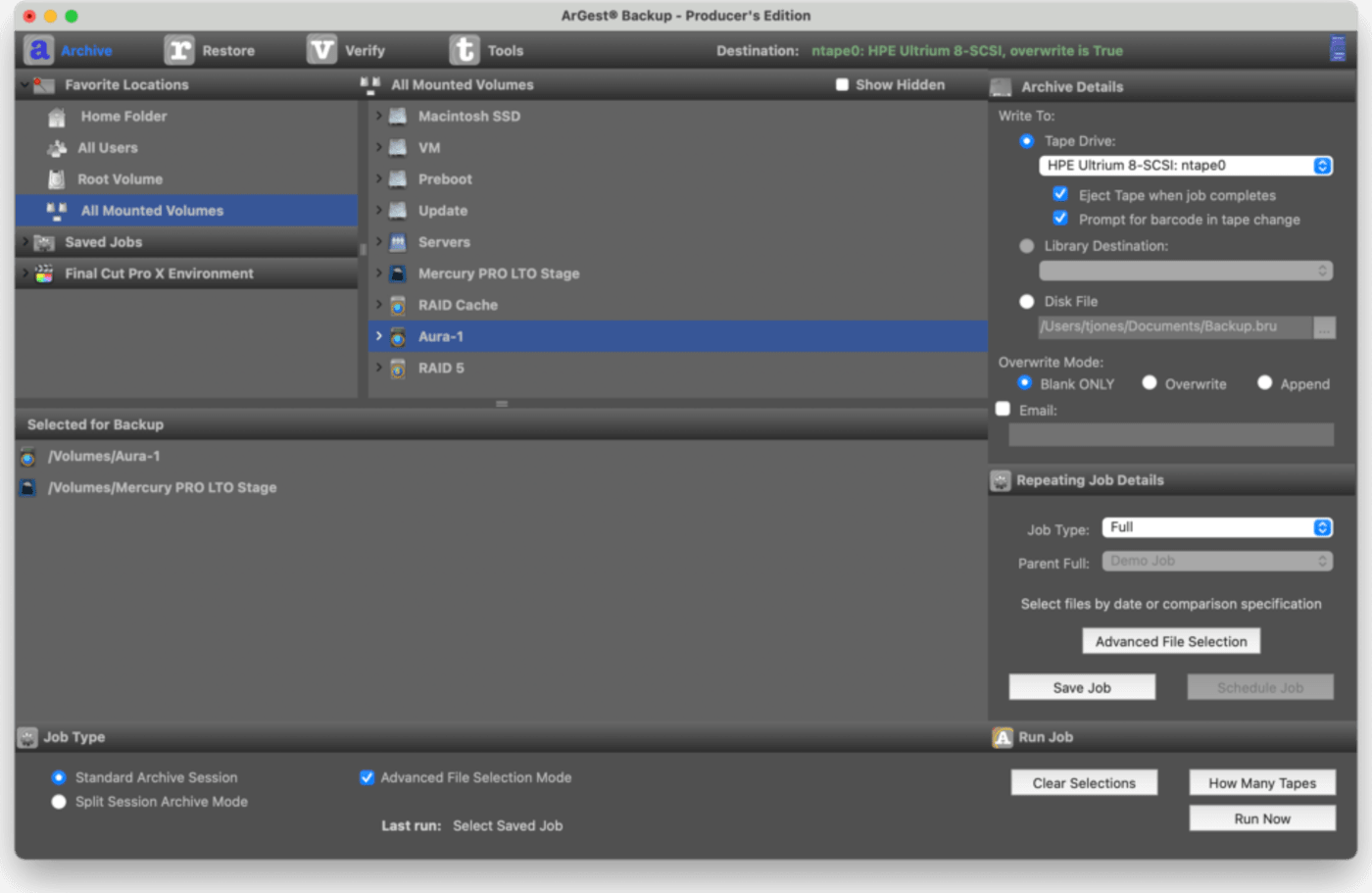








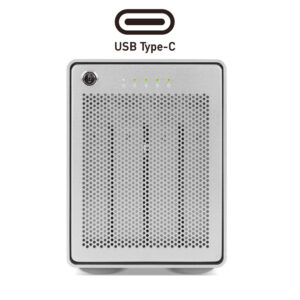






Đánh giá
Chưa có đánh giá nào.