Tiger Technology Tiger Store
- Metadata controller and storage management software
- True File-level Sharing
- Cross-platform Solution
- Non-proprietary File System
- Automatic File System Defragmentation
- High availability – Failover
- Smart Storage Pooling
Tiger Technology Tiger Store – Cung cấp chính hãng bởi Pacotech Co. Ltd
Shared Cross-platform File System and Storage Management
Enable high-performance collaborative workflows & wrap up more projects faster with Tiger Store.
Storage agnostic. Built to support the largest projects.
Use Tiger Store to deploy shared file access across both SAN and NAS for low-latency SAN and large-scale-out NAS workflows. Tiger Store is available as a software-only solution or with our integrated appliances. Use the shared storage of your choice and connect clients directly via Fibre Channel, iSCSI, or SAS. Mount Tiger Store volumes locally over Ethernet with the LAN-optimized Tiger Client. Productivity and uptime are maintained with failover configurations: metadata controller (MDC) High Availability ensures continuous operation of the shared file system while storage connectivity for clients is never lost with SAN-to-LAN failover. The Tiger Store Server (MDC) uses a non-proprietary file system, so there is no vendor lock-in.
Optimize your workflows, scale up, and extend your storage.
Tiger Store allows large teams to collaborate on shared storage by providing fast native access to it. Editors, colourists, sound engineers, and graphic artists can access a SAN or a NAS device from their Windows, Mac, or Linux workstations as a local disk device and work simultaneously with Avid, Adobe, Autodesk, Blackmagic, and other software to ingest, edit, transcode and deliver content.
Tiger clients can simultaneously mount multiple Tiger Store-managed file system clusters allowing the distribution of intensive work on high-resolution media including compressed codecs, 2K, 4K, 8K, and HDR streams. Tiger Store Automatic Defragmentation and File Sequence Optimization maximize playback performance for DPX and other video file sequences.
Benefit from unlimited client seats for both SAN and LAN. A simple and intuitive web UI provides a single pane of glass to view system health, client connection status, capacity utilization, a system-wide activity log and to perform maintenance.

Product Highlights

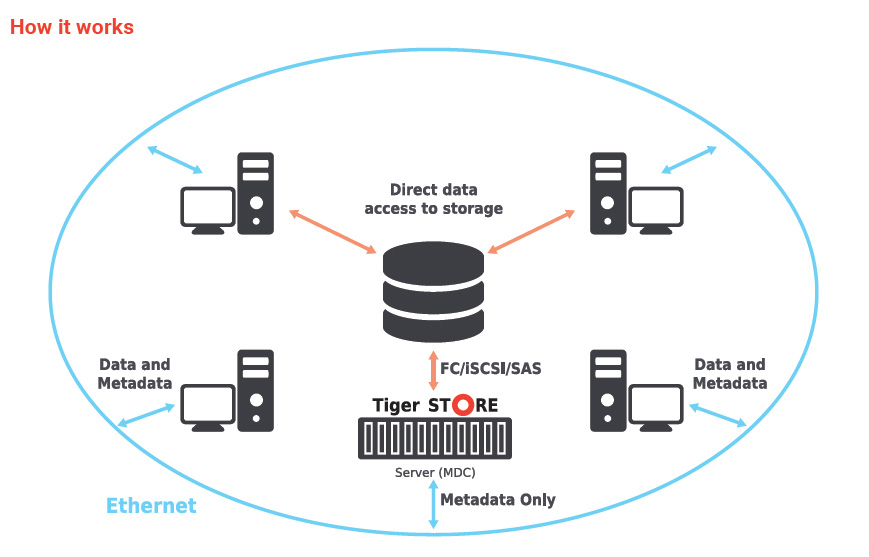
Tiger Store acts as a metadata controller that processes requests, coming from Tiger Clients through the LAN connection thus preventing data corruption when multiple computers access the same file system.
Regardless of their connection, Tiger Clients gain block-level access to each shared volume.
Key Features & Benefits
Streamline administration
- Metadata controller and storage management software
- Storage agnostic
- SAN, NAS, or Hybrid
- Software-only or with a pre-configured appliance
- Cross-protocol byte-range shared file locking across SAN, SMB and NFS, and Tiger LAN clients
- Data is accessible & transportable (NTFS/LTFS)
- Control, visibility, and monitoring of user access
- Native NTFS File System ACLs (permissions) support in an Active Directory environment
- Licenses based on managed storage capacity
- Unlimited client seats
- 24x7x365 production-focused professional technical support
Optimize performance
- Smooth cross-platform collaboration (Windows, Linux, Mac)
- Rock-solid playback for 4k and 8K workflows
- Works with all popular content creation applications
- Automatic Defrag and Image File Sequence alignment
- Seamless failover for high-availability scenarios (paid add-on)
- Flexible project and user management (paid add-on)
- Multiple file systems in a single namespace (paid add-on)
- Live capacity expansion of production volumes (paid add-on)
- Cost-effective storage tiers for nearline and archive data (paid add-on)
- Tiger AvidFS – bin locking functionality for Avid Media Composer (paid add-on)
Tiger Store System Requirements
Tiger Store Storage Server
- PC with 1.8-GHz 64-bit (x64) processor.
- 64-bit Microsoft Windows® 7/Server 2008 R2, Windows® 8/Server 2012/Server 2012 R2, Windows® 10/Server 2016/Server 2019.
- 4 GB of physical RAM at least.
- 200 MB of available hard-disk space for installation.
- Network LAN connection (1 Gb at least).
- Fiber Channel, SAS or iSCSI connection to the storage.
Tiger Store Client
- 2 GB of physical RAM at least.
- 25 MB of available hard-disk space for Tiger Client software installation.
- Fiber Channel, SAS, or Ethernet connection to the storage or/and to the server.
- Network LAN connection (1 GB at least) for public communication.
Apple Mac:
- Intel-based Mac with 1.33-GHz CPU.
- Mac OS X Mountain Lion/Mountain Lion Server (64-bit), Mac OS X Mavericks/Mavericks Server, Mac OS X Yosemite (64-bit), Mac OS X El Capitan (64-bit), macOS Sierra (64-bit), macOS High Sierra (64-bit), macOS Mojave (64-bit), macOS Catalina (64-bit), Intel-based macOS Big Sur (64-bit). Note: No support for Mac OS X versions below 10.8.
Windows:
- PC with 1.33-GHz processor.
- 32-bit or 64-bit Microsoft Windows® 7/Server 2008 R2, Windows® 8/Server 2012/ Server 2012 R2, Windows® 10/Server 2016/Server 2019.
Linux:
- PC with 1.33-GHz Intel processor.
- Red Hat Enterprise/CentOS Linux 7.x, Red Hat Enterprise/CentOS Linux 6.x, SUSE Linux 11.
Sản phẩm tương tự
Phần mềm Tiger Technology



Đánh giá
Chưa có đánh giá nào.